Nowadays, the concept of being a digital nomad has gained popularity due to employees wanting the freedom to work from any location without constraints. Providing the option for employees to become digital nomads can have various benefits, including expanding their horizons, improving their mental well-being, and allowing them to work from the most suitable environment. These advantages are not just limited to the employees, as offering location flexibility can help attract top talent, retain staff for longer periods, and even increase productivity by having happier employees working remotely. However, you may have concerns about how to handle the taxation of your digital nomad employees and the implications it may have on your company. In this regard, let’s explore the fundamental information you need to know about taxes for digital nomads.
What are digital nomads?
A digital nomad, unlike remote workers who usually stay in one place, is an employee who can work remotely and travels from one location to another. It is worth mentioning, even if it is obvious to some, that digital nomads should not be mistaken for employees on assignments abroad, nor should they be confused with remote workers who happen to be outside the country due to a spouse or family-related assignment. A digital nomad specifically refers to someone who opts to work outside the U.S. and is unlikely to settle down in the near future.
Do digital nomads pay U.S. taxes?
Digital nomads from America must file a U.S. Federal Tax Return if their earnings exceed the minimum filing requirement, irrespective of their location or whether they work remotely. This is because the United States employs a tax system that taxes American citizens based on their citizenship rather than their residency. Hence, if a digital nomad employee is legally recognized as a U.S. citizen and earns more than the minimum threshold of global income, they are obligated to pay taxes.
Digital nomads, like any U.S. citizen, are obligated to file. However, there is a chance that they may not owe any taxes considering factors such as their income and possible tax exemptions.
Digital nomads and state taxes
When it comes to taxes, the convenience of being a digital nomad and being able to move freely ends. Whether a digital nomad employee needs to file state taxes depends on their previous residence and how recently they left. Generally, if a digital nomad lives and earns income in a particular state for a specific period during the tax year, they will need to file state taxes. Because digital nomad taxes often involve multiple state tax regulations, it is not surprising that some states try to maintain tax jurisdiction over former residents. Being knowledgeable about the varying rules and regulations in different states will help both you and your employee be prepared for tax filing.
Tax Deductions for Digital Nomads
Digital nomads will be able to deduct any expenses they have that are directly related to their work, as long as they are self-employed rather than being employed on a salary basis. This often includes expenses such as:
- Laptop, and all computer-related equipment, including laptop bags and accessories
- “Office Expenses”, like notebooks, pens, and other supplies used in your work
- Internet service
- Phone expenses, including your cell phone, as well as SIM cards and service
- Co-working space membership
- PayPal fees and other banking fees incurred in the process of getting paid (keep your fees minimal by using Wise!)
- Legal and accounting expenses
- Professional fees, including licenses or insurance you need to operate in your line of work
- Memberships and subscriptions, including association fees
- Courses or education expenses related to your field
If you have a blog or website as part of your digital nomad career, there are even more expenses that you can deduct.
- Website hosting and domain fees (such as Host Gator for smaller sites, or for larger websites managed hosting like Big Scoots)
- Newsletter programs (like Aweber/MailChimp/Convertkit/BirdSend, click funnels, operating platforms (for selling digital products), and other marketing expenses
- Advertising expenses, including boosting posts on Facebook
- Blogging courses, or any educational expense incurred to help you run your business effectively
- Affiliates you pay to help you sell your products
- Employees or virtual assistants
If you happen to be a travel blogger, then you have the benefit of being able to deduct (in most cases) all your travel costs from your taxes.
Tracking Expenses, Managing Receipts
To make the process of filing tax bills easier as a digital nomad, it is crucial to keep thorough records. Proper organization and attention to detail are necessary, so avoid simply placing everything in a folder or shoebox until the year’s end. Neglecting this could significantly lengthen the time it takes to prepare your finances and make filing taxes a more burdensome task than necessary.
There are several ways to handle receipts and expenses.
The Expense Spreadsheet
Until not too long ago, I solely relied on a reliable spreadsheet to handle my expenses and receipts for my online business. However, as my business grew more complex, I decided to subscribe to Quickbooks. The process I followed, which you are free to adapt based on your own requirements and preferences, is as follows.
STEP 1: Stuff Tax-Deductible Receipts in Your Wallet
Keep every tax-deductible receipt in your wallet whenever you make spontaneous purchases. Once you have collected a few receipts, or at a predetermined time interval like weekly or monthly, take them out and…
STEP 2: Log Your Receipts
First, I open my reliable expense spreadsheet and record my receipts. I record the date of the expense, store/vendor, expense category, amount, and any pertinent details.
When living as a digital nomad, it is crucial to keep track of the currency in which you have spent your money. Since you are leading a nomadic lifestyle, you will probably accumulate expenses in various currencies. Additionally, I convert these expenses into my home currency to gain a basic comprehension of my expenditures.
If you have expenses that don’t come with a physical receipt, like online payments, make sure to include them in the spreadsheet and create a folder on your computer to store online receipts.
STEP 3: Store Your Receipts
In the event of an audit or if you are conducting a proactive audit of your expenses, it is necessary to provide the original receipts for your expenditures. Although certain countries and tax authorities may accept electronic copies of physical receipts, I prefer not to take any risks. Therefore, I securely store all my original receipts by fastening them together and placing them in a plastic sleeve as I accumulate them.
For instance, when it comes to online purchases, certain receipts are exclusively issued in electronic form; in such scenarios, I save these receipts in a folder on my computer.
STEP 4: Organize the Spreadsheet
I organize all the data in my expense spreadsheet by category and sub-category, breaking down the information extensively. This allows my tax preparer to manipulate the data as needed and allocate different expenses to the most appropriate tax category for my situation.
Alternate Expense-Tracking Methods
Many digital nomads find it more convenient to digitally track expenses and manage receipts instead of manually logging all tax-deductible expenses into a spreadsheet throughout the year.
There are several mobile scanning apps available that make use of the camera on your smartphone. Similarly, individuals opt for applications such as Freshbooks, Quicken, Quickbooks, or other financial management software.
Some sophisticated apps even identify the relevant information from the receipts and convert it to spreadsheet format. However, this function does not generally work with foreign receipts that are in other languages and currencies.
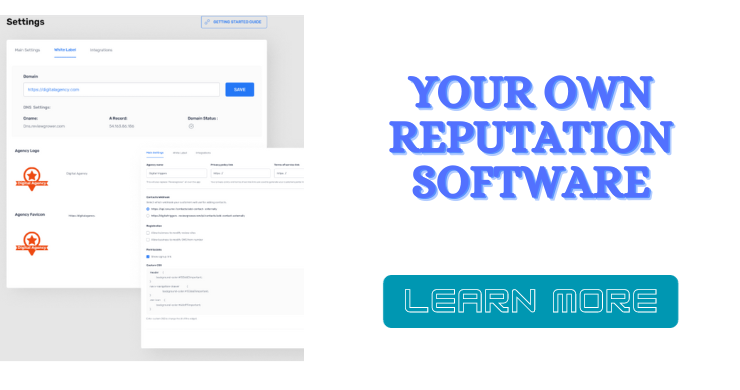




Leave a Reply